Getting Started with Boom Cards™ in Piano Lessons
This post may contain affiliate links. If you purchase something through an affiliate link, I will receive a small commission at no cost to you. For more information, read the disclosure statement here.
If you are teaching in person and/or online piano lessons, and you are looking for a way to make your piano lessons more interactive, you might be wondering about trying Boom Cards™ in piano lessons. But what are Boom Cards™? How do you use Boom Cards™ in piano lessons? I’m going to show you what they are, and how you can use them to make online and in person piano lessons fun, engaging, and interactive experiences for your students!
What are Boom Cards™?
Boom Cards™ are an amazing piano teaching tool! They can be used to review a single concept or a variety. There are different types of Boom Cards™, including multiple choice, drag and drop, fill in the blank, and more. Check out this quick preview video for an example of just one of the many kinds of Boom Cards™ activities that are available: Color-By-Music Boom Dinosaur Cards™.
Here’s the true “definition” of Boom Cards™ from the Boom Learning website: “Boom Cards™ are self-grading exercises that are gamified for students and provide the data teachers want.”
Boom Cards™ are interactive, digital, self-checking, paperless task cards! No-print. No-prep. Accessible with a link. Boom Cards™ are compatible with Google Classroom and Google Apps too! Boom Cards™ are great for all ages and stages of learning. In fact, I even created a deck for my 81-year-old beginning piano student, and she loved it!
Let’s get acquainted with Boom Cards™
Boom Cards™ can also include sound & video elements, and the student can interact with them by dragging & dropping the answer, tapping/clicking the correct multiple choice answer, and by typing the correct answer. Click here to see the variety of Boom Cards™ that are in our shop. Many of them have their own video introducing you to the deck and showing you some of the cards that are included. They all have a link to try out the first 4 cards of the deck for free.
Here’s a set by Melody that reviews the piano key and grand staff relationship:
Here’s a set by Kelly that reviews major and minor chords:
Why should I use Boom Cards™ in piano lessons?
Using Boom Cards™ during your in person and online piano lessons is fantastic for several reasons! Here are a few:
- You can have a student review a specific concept quickly
- You can check in on students’ understanding of a new concept
- Use them as part of a studio incentive program (Melody’s 100-Note Challenges are perfect for this!)
- They’re self-checking, which means you don’t have to grade them
- They’re way more fun than doing music theory pages during an online lesson
- They keep students highly engaged and involved!
How do I get started using Boom Cards™ in piano lessons?
Now that you’re familiar with what they are, and you can’t wait to get started with them, here’s how! Please watch my tutorial video below to help you get started.
The Boom Learning YouTube channel also has lots of tutorial videos and webinars, and here’s a link to the Boom Learning website.
Here are two getting-started videos by Kelly and Melody. I recommend starting with Kelly’s video for a 5-minute quick start tutorial, then watching Melody’s video for a longer tour and introduction to Boom Cards.
Can I use Boom Cards™ in piano lessons when teaching on Zoom?
Absolutely! Zoom is a fantastic online lesson platform that I’ve been using for all of my lessons since I went fully online. Prior to that, I was using FaceTime for the few online lessons I was teaching each week. But once we went fully online, I wanted to make things more interactive, especially for my younger students, since I wouldn’t be seeing them in person for awhile.
So I started using the screen share option in Zoom to share Boom Cards™ in piano lessons! Screen sharing is a fabulous part of Zoom that I use in every single online piano lesson that I teach. When I started making Boom Cards™, I started using them in my online piano lessons every week to review concepts my students were learning, and now I use them to also teach new concepts, as a quick review, and for brain breaks, to name a few.
How do I assign Boom Cards™ to my students? How do I make the Boom Cards™ shuffle?
These two questions are the most frequently asked questions about Boom Cards™, other than “What are Boom Cards™?”, and I’m happy to share a single quick and easy video tutorial that answers both questions!
How to make Boom Cards™ shuffle:
The best way to make sure the decks shuffle is by using a Fast Pin. I use Fast Pins when I’m screen sharing Boom Cards™ in online piano lessons and I also use Fast Pins when I assign a set of Boom Cards™ for my students to work on throughout the week.
Fast pins are the easiest way to make sure that the Boom Cards™ always shuffle and appear in a random order, like they’re supposed to. Watch the short tutorial video below (the one in the next section with the cute crabs) to learn how to use a fast pin.
How to assign Boom Cards™ in piano lessons:
Fast Pins are also the quickest and easiest way share a link with your students so you can use Boom Cards™ as part of your weekly piano lesson assignments. Use the “Action” button next to each deck in your Boom Cards™ Library to assign a Fast Pin. Quick and easy! Watch this short tutorial to learn how to use a fast pin.
To use the Fast Pin during an online piano lesson, I follow the instructions in the video (click here for written instructions), then I screen share my browser window in a Zoom piano lesson. Sometimes I give remote control of my mouse to my students, and sometimes I have them verbalize the answer and I use the mouse to select the correct answer. Both work very well!
How to Use Boom Live with Zoom in Online Piano Lessons
Boom Live is a terrific way to play Boom™ Cards during online piano lessons. Kelly and I have put together a demo for how Boom Live works with Zoom.
Boom Live allows you and your student to play the same deck of Boom Cards at the same time while in an online lesson! This is fantastic for online lessons as well as group lessons!
Can I use Boom Cards™ with Google Classroom?
Yes! Here’s how:
How can I purchase Boom Cards™ for piano lessons?
You can purchase Boom Cards™ here in my shop on this website, where we have a huge selection of Boom Cards™ created by Melody and Kelly.
You can also purchase Melody’s Boom Cards™ in her shop on the Boom Learning website and in her TpT shop.
When you purchase a deck of Boom Cards™ or download a free deck from this website, you’ll receive a PDF download with a link to the deck. Click the link in the PDF and the deck will be added to your Library on the Boom Learning website.
When you purchase a paid or free deck on the Boom Learning website, the deck will be automatically added to your Library. Payments are made with Points on the Boom Learning website. The points are similar in value to cents, with each point being worth approximately a penny, give or take.
Membership Plans on the Boom site
When you sign up for an account at the Boom Learning website, you’ll choose what level you want for your membership. I selected the Ultimate level because I wanted to not only create Boom Cards™, but also sell the Boom Cards™.
Here’s a link to the membership plans. Scroll down a bit after clicking the link and you’ll see them. If you only want to purchase Boom Cards™ and assign them to your students with a fast pin, you don’t need a paid membership – you can sign up for the free plan.
Have more questions about using Boom Cards™ in piano lessons?
Here’s a link to the Boom Learning FAQ Knowledge Base page. It’s a fantastic resource FULL of terrific information!
Here’s a free deck that you can check out. It reviews 2nds and 3rds on the treble staff.
And here’s the link to the Boom Learning website so you can sign up and get started. https://wow.boomlearning.com
And of course you’re welcome to get in touch with me as well! Happy Booming!
Join my Facebook Group for Piano Teachers for more Boom Cards™ Fun!
More on teaching piano online
Don't miss out!
Follow us on Facebook and Instagram, join our Facebook group for piano teachers, and subscribe to the newsletter to get helpful teaching tips, resources, and tutorials delivered straight to your inbox every week.
Melody Payne
Melody Payne
Welcome!

Hi! I’m Melody Payne, a pianist and piano teacher, educational resource author, a fun-loving wife to the most wonderful and talented hubby I could ask for, and a lifelong learner who loves to share. I want to make your life as a music teacher easier by writing and sharing helpful and relevant music teaching articles, and by creating educational resources with your very own students in mind. If you are a parent who wants to enroll your child in piano lessons, I’d love for us to get started building those skills that can give your child a lifetime of musical enjoyment!
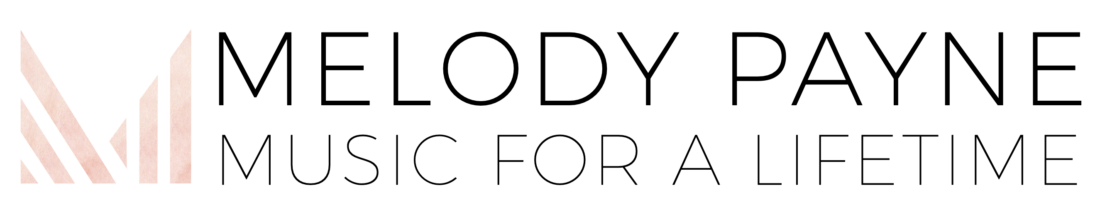
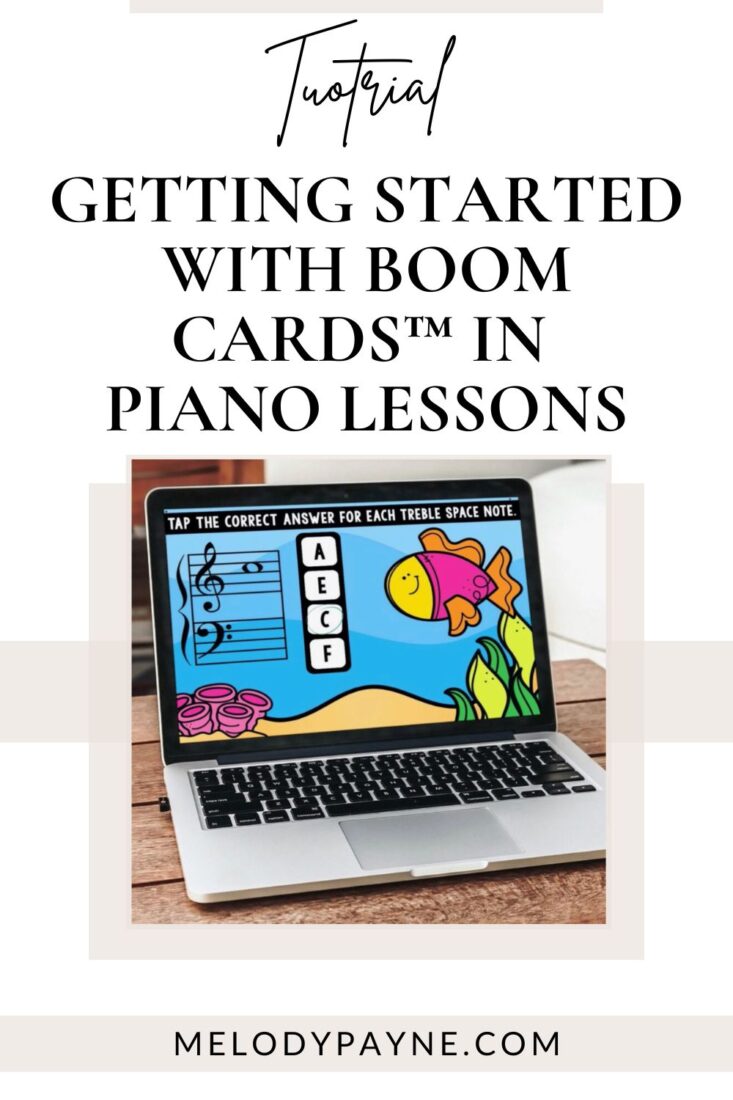

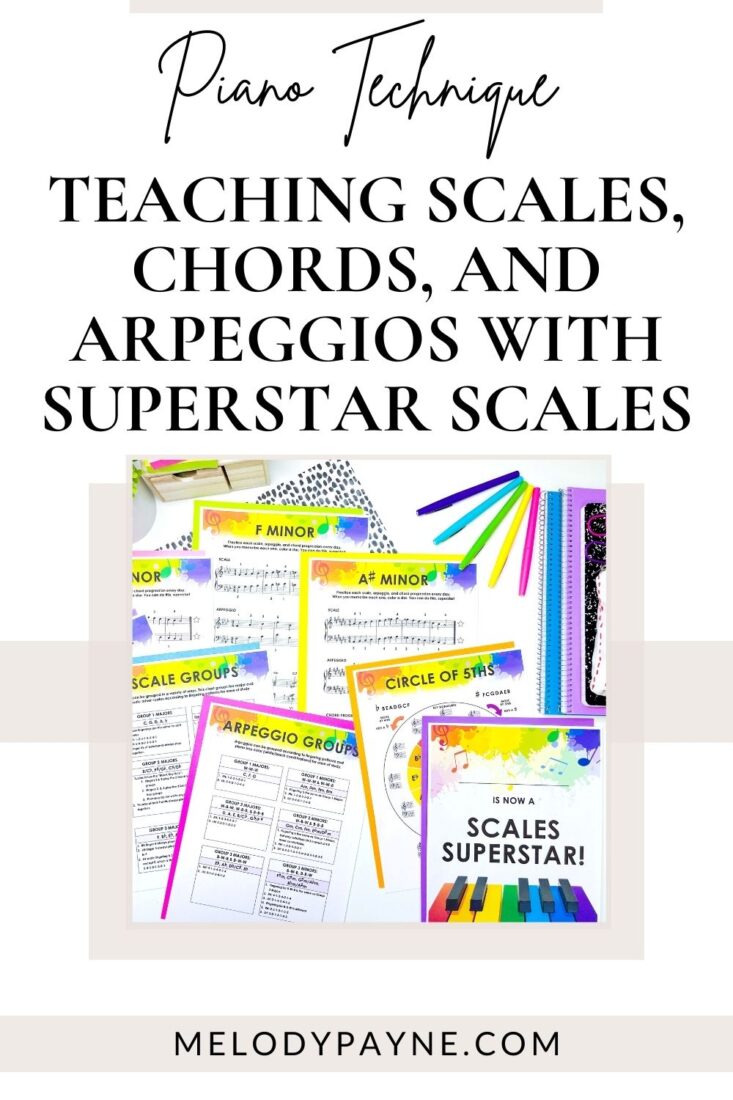
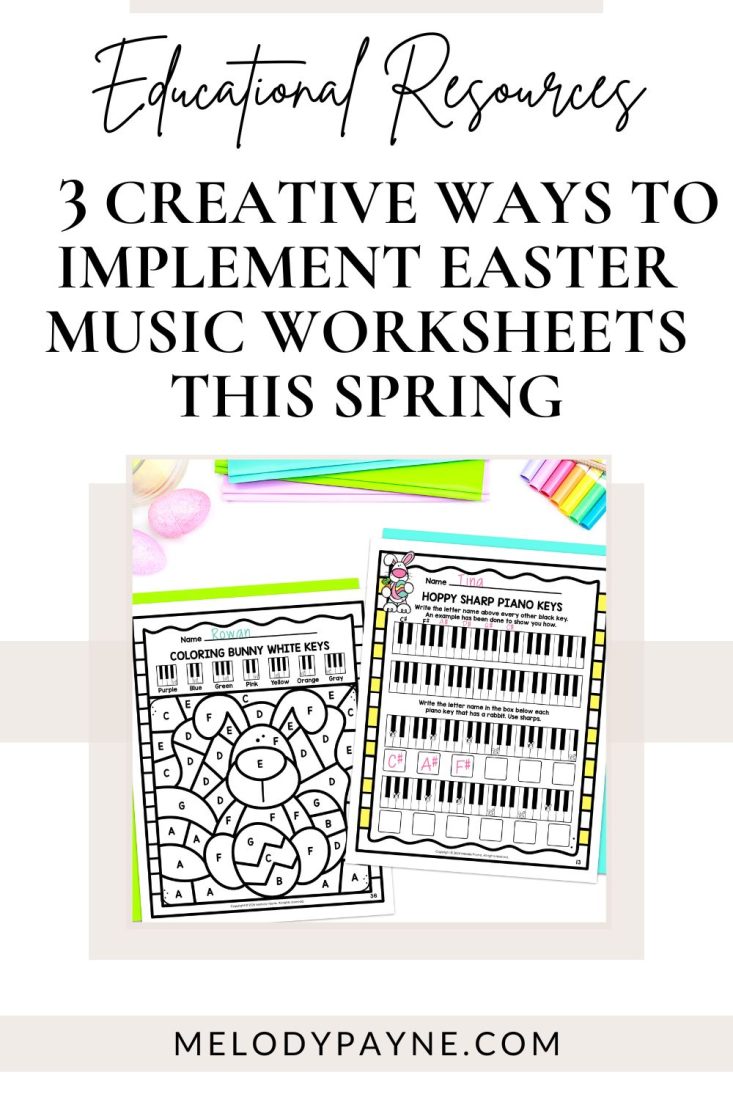
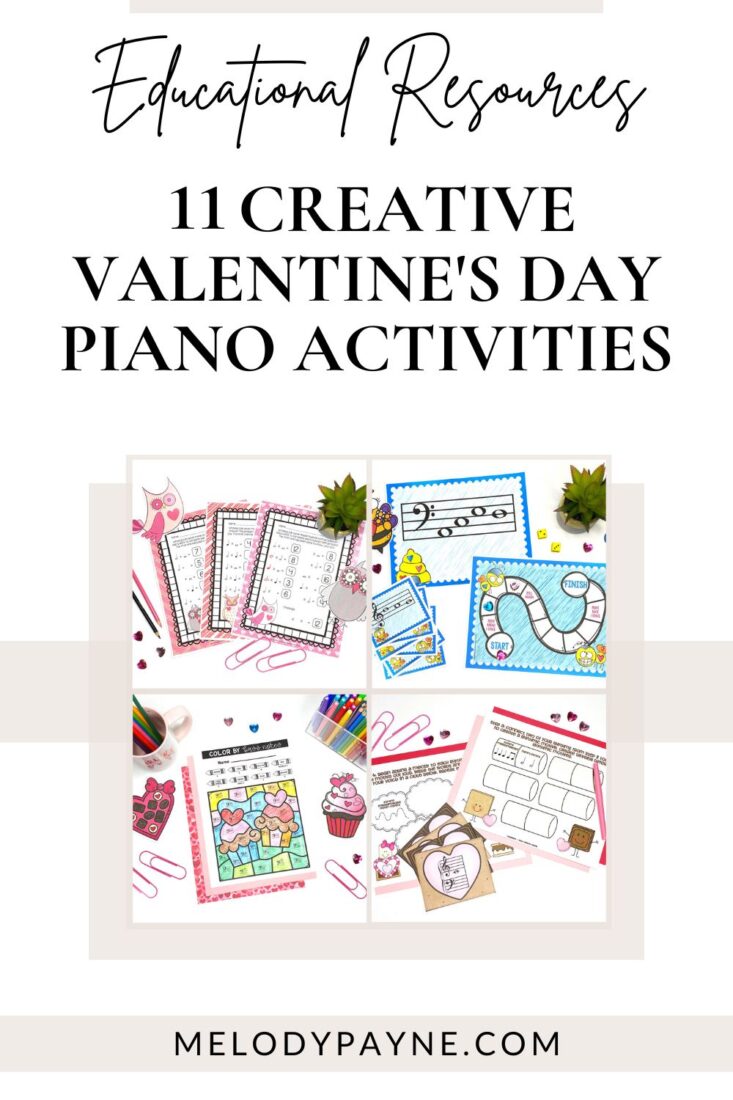

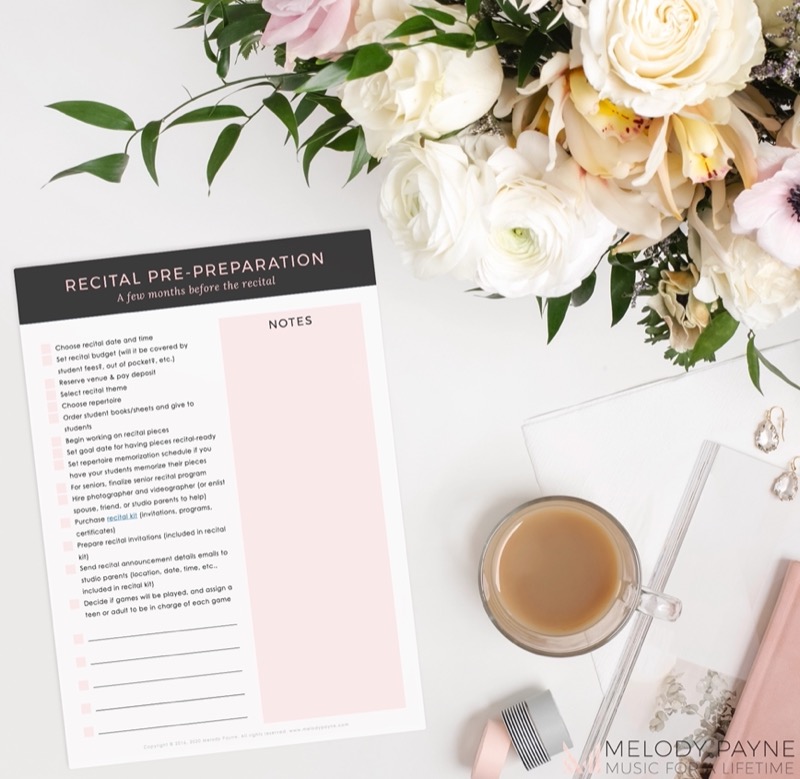
This Post Has One Comment
Pingback: Friday Finds #241 Best of March - Piano Pantry