How to Use a Digital Planner for Piano Teachers
This post may contain affiliate links. If you purchase something through an affiliate link, I will receive a small commission at no cost to you. For more information, read the disclosure statement here.
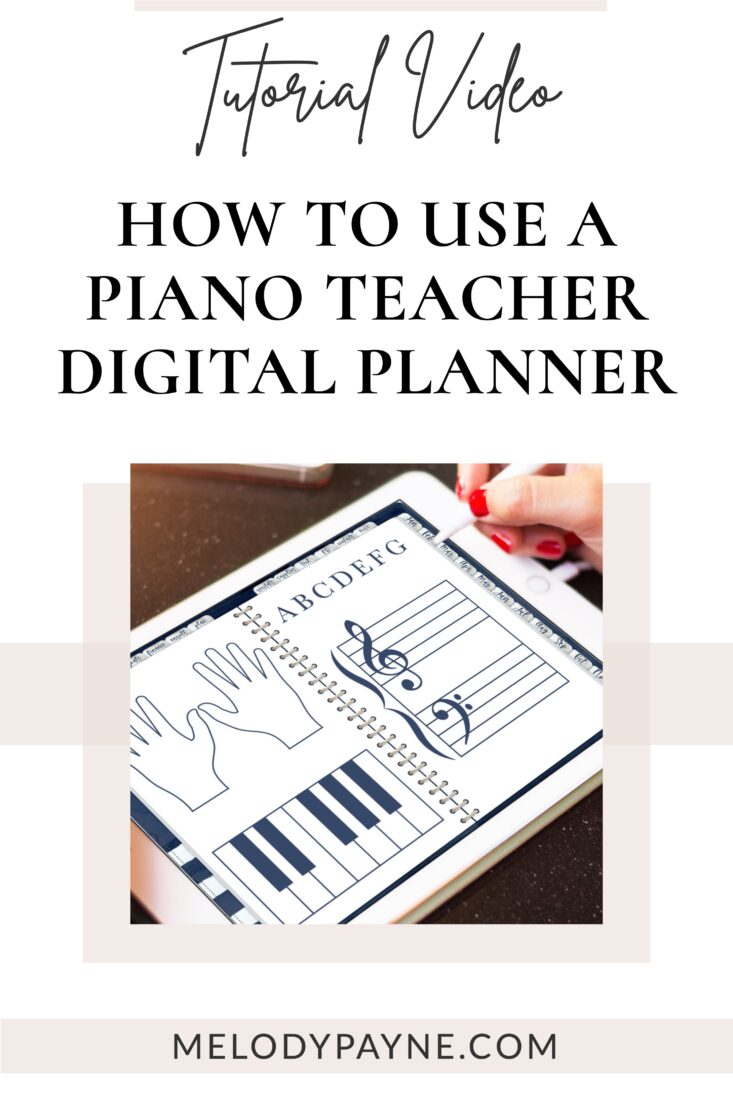
While some piano teachers are still strictly pen and paper, a lot of us are transitioning to a digital planner for piano teachers.
I am unashamedly one of those! And I love using this beautiful blush, navy, and champagne digital planner for piano teachers! This planner includes a variety of forms, calendars, and documents for your studio, whether you’re teaching online or in person, to help keep you organized and keep your studio running smoothly. And you can even import sheet music into the digital planner to keep your lesson planning for online piano lessons organized and at your fingertips!
Recently, my colleague and planner guru Sarah O’Brien and I had a fun chat all about digital planners for piano teachers, and we did a walk-through of my piano teacher planner. You can watch it below. It was such a fun interview!
Watch my interview with Sarah O’Brien:

Here is just a small glimpse of what we discuss in our video:
- Using the planner for multiple years
- How to navigate the digital planner for piano teachers on your iPad
- The easy way to use the staff paper (better than a white board!)
- Digital flashcards in the planner
- How to screenshare and use the planner while teaching piano lessons
- Duplicating and repositioning planner pages
- Customize your own digital planner pages
- A walk-through of digital planner pages
Want more planner inspiration, tips, and tutorials? Subscribe to Sarah’s awesome planner YouTube channel!
Watch a quick overview of the planner:

Watch the full tutorial for using the planner in GoodNotes for iPad:

Learn how to import sheet music directly into the digital planner:

For more information on importing documents into GoodNotes 5, please visit their support page.
What’s included in the Digital Planner for Piano Teachers download:
- Instructions and link to video tutorial on YouTube
- PDF File of the digital planner. Upload the file to GoodNotes on your iPad to start using it.
- Digital Stickers: Letters, numbers, days, months, years, monthly mini calendars. These will be imported into the GoodNotes file as you need them.
This piano teacher digital planner is designed to be used with a PDF annotation app such as GoodNotes, Notability, etc. I’m using it with GoodNotes, which is my favorite! The app is NOT included in this download and must be purchased separately for your device in the App Store, Google Play, etc.
Digital Planner for Piano Teacher pages:
- 3 cover options
- Index/Homepage with live links to each section of the planner
- Preset links on the index/homepage that you can customize to fit your needs
- To Do pages
- Weekly schedule pages
- To do this month
- Year at a glance pages starting on January and July
- January – December evergreen calendar pages
- A page for your favorite digital stickers
- Goals
- Financial & tax write-off ideas
- Lesson planning
- Online piano lesson pages
- Recital planning page
- Supply list
- User information
- Professional development courses/workshops tracker
- Contact information
- Habit trackers
- Meal planning & grocery shopping
- Blank templates:
- Month
- Weekly schedule
- To do
- Checklists
- Habit trackers/practice trackers
- Notebook paper pages:
-
- Lined
- Dotted lined
- Grid
- Blank
-
Purchase the digital planner for piano teachers here!
Need help adding the Planner PDF file to your GoodNotes app?
There’s a super-short segment near the beginning of this video that shows you how to import the PDF file from Dropbox into GoodNotes.

You may also like:
If you’re more of a “paper planner person”, you may be interested in the single-page editable and printable calendar for creating your yearly studio calendar. This is the one I use and I love how easy it is to create the exact calendar I need!
Get editable single page calendar here.

Other blog posts to help you run your piano studio
Don't miss out!
Follow on Facebook and Instagram, join the best Facebook group for piano teachers, and subscribe to the newsletter to get helpful teaching tips, resources, and tutorials delivered straight to your inbox every week.
Melody Payne
Melody Payne
Welcome!

Hi! I’m Melody Payne, a pianist and piano teacher, educational resource author, a fun-loving wife to the most wonderful and talented hubby I could ask for, and a lifelong learner who loves to share. I want to make your life as a music teacher easier by writing and sharing helpful and relevant music teaching articles, and by creating educational resources with your very own students in mind. If you are a parent who wants to enroll your child in piano lessons, I’d love for us to get started building those skills that can give your child a lifetime of musical enjoyment!

