Show Multiple Camera Views Simultaneously with OBS During Online Piano Lessons
This post may contain affiliate links. If you purchase something through an affiliate link, I will receive a small commission at no cost to you. For more information, read the disclosure statement here.
In a recent post, I showed you how to set up an overhead camera to enhance your online teaching setup by giving you the ability to show your students an overhead view of your piano keys. This week, I interviewed Ian Belloso to demonstrate how to show your students multiple camera views at the same time with free software called OBS. Read the brief summary, then watch our entire conversation and Ian’s demonstrations of OBS in the video.
What is OBS?
Officially…OBS Studio (which stands for Open Broadcast Software) is an open source software/application for video recording and live streaming.
If that sounds like a mouthful, just think of OBS as a ManyCam alternative that is free and more customizable.
If you’ve ever visited the set of a live tv show (think of the nightly news or a late night talk show) there is a “control room” where all of the production elements are brought together and organized before actually being broadcast.
There are multiple cameras, many microphones for sound, music, lighting, etc., and they all have to be sequenced and “produced” in a way that will translate on the air.
Sometimes, you only see one thing at a time, and other times there are multiple objects or people being displayed on screen simultaneously (Picture-in-Picture).
When we watch the show on TV, we don’t usually think about all of the different people making decisions on a moment to moment basis about which aspects of the show to bring on screen.
In a typical news program, for instance, there are cameras directed at each of the anchors and also a camera for the weather woman just across the stage.
There is usually both a “director” and multiple “producers” in the control room (along with various other techs). OBS gives online music teachers the chance to be their own producer and director!
Is it available for anyone?
Yes. It’s cross-platform, meaning that it works on Windows PC, MAC, and even Linux operating systems. Not only that but it works equally well and is very stable, with very little drain on your computer processing resources.
Do I need special equipment?
You do need a computer. It doesn’t work on mobile devices. And this probably goes without saying, but you’ll need at least one camera of some kind.
How can it benefit piano teachers who teach online?
Most online teachers might not recognize this yet, but what they are really offering their students is an “interactive educational program.”
We are competing directly with not only YouTube, but Sesame Street, and other hugely influential programs that are combining entertainment and education in unique and progressive ways.
Your students are actually “tuning in” to your channel every lesson and expecting to be educated and entertained.
Yes, there is also a personal connection and that’s part of what makes it special. But the expectations are still there, and there may even be an unconscious connection that many students are making between all their different “online” activities.
So, with that in mind, do you really just want to be another “Zoom” teacher?
Not only that, Zoom has its limitations on how much you can control what your students see on screen.
Have you ever wanted to screen share sheet music, but still have students clearly see your hands on the keyboard AND your face?
How will you accomplish such a thing with Zoom or any other platform that only accepts one audio and one video input at a time? OBS overcomes these limitations easily.
Can piano teachers who teach in person use it?
They can… although I think that it will come into more use for teachers in the upcoming year who are teaching hybrid classes with some students in person and some online. Other teachers may use it simply as a means to record the lesson. I’m sure there are other use cases that I’m not thinking of.
What are your favorite features of OBS and how do you use it in your studio?
OBS is basically a superpower for me and anyone who decides to use it. My favorite features are:
- The ability to control what’s on screen using different “scenes” that I can activate with a keyboard shortcut or macro button
- Virtual camera means that I don’t have to mess with the Zoom settings as much during a lesson
- OBS is so customizable that I can do SOOO much more than just multiple camera views. New plugins and add-ons are being developed continuously. And it’s all FREE!
Join us for the full conversation!
Resources Mentioned:
More about teaching online piano lessons
Don't miss out!
Follow us on Facebook and Instagram, join our Facebook group for piano teachers, and subscribe to the newsletter to get helpful teaching tips, resources, and tutorials delivered straight to your inbox every week.
Ian Belloso
Ian Belloso
Welcome!

Hi! I’m Melody Payne, a pianist and piano teacher, educational resource author, a fun-loving wife to the most wonderful and talented hubby I could ask for, and a lifelong learner who loves to share. I want to make your life as a music teacher easier by writing and sharing helpful and relevant music teaching articles, and by creating educational resources with your very own students in mind. If you are a parent who wants to enroll your child in piano lessons, I’d love for us to get started building those skills that can give your child a lifetime of musical enjoyment!
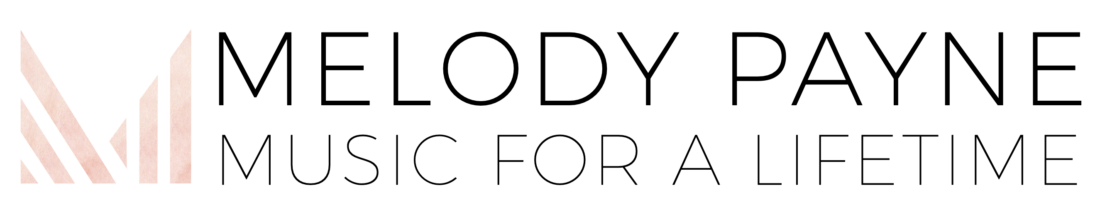
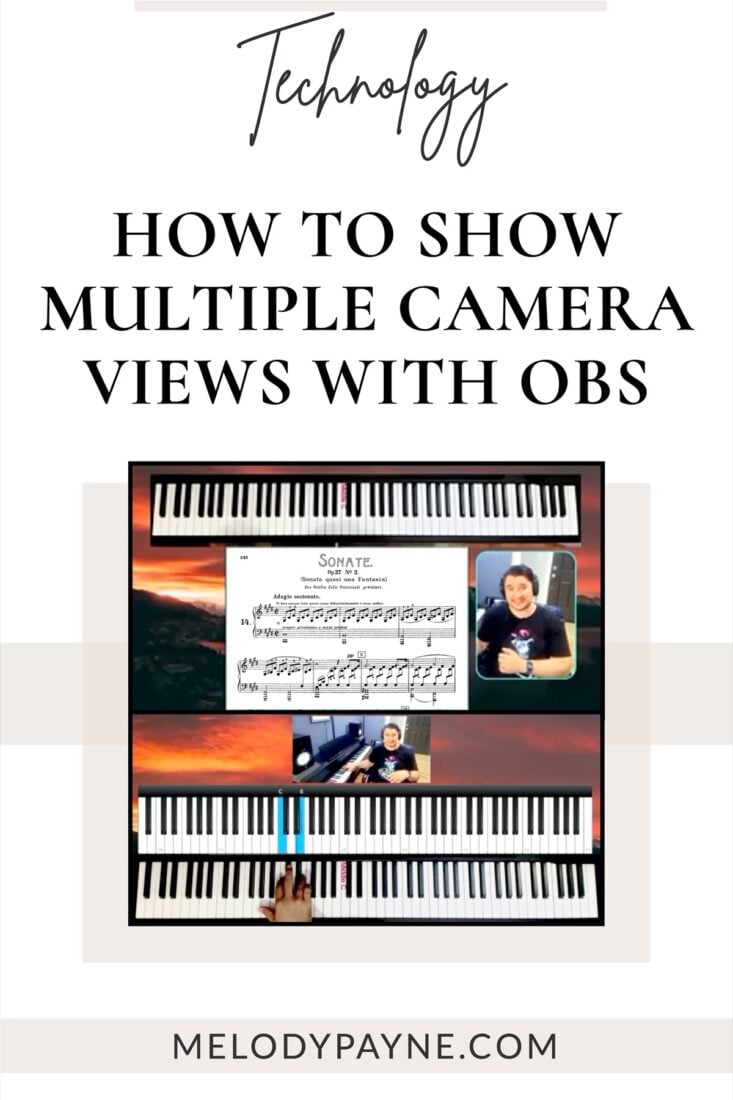



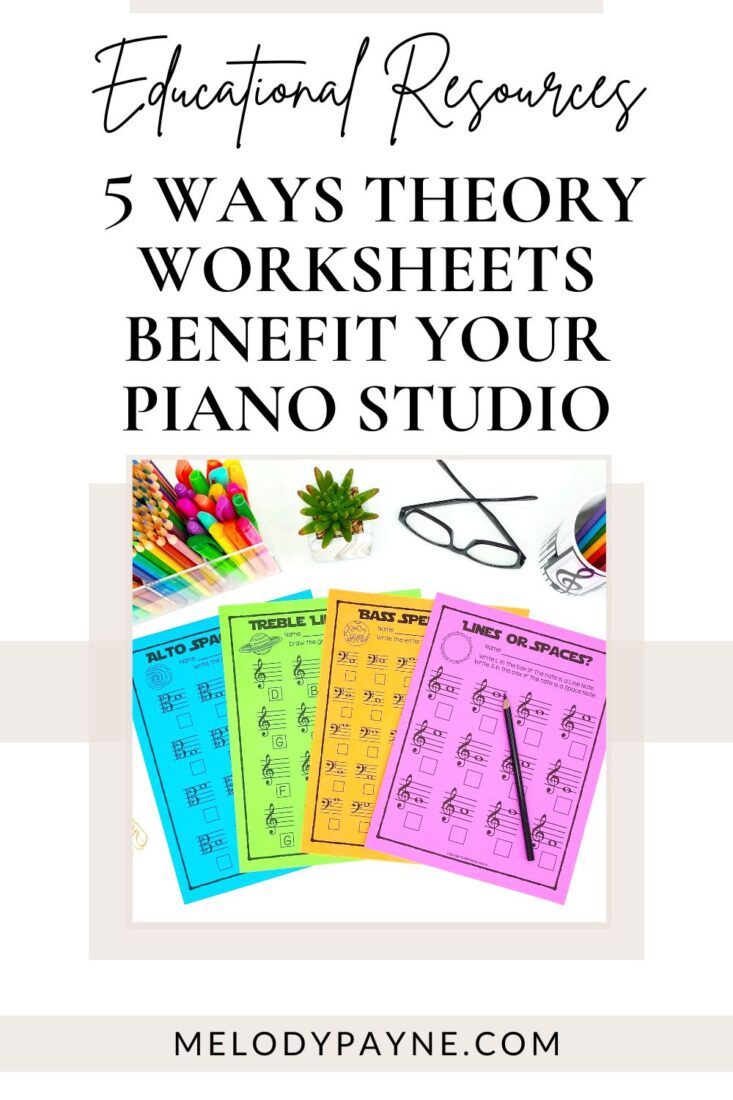

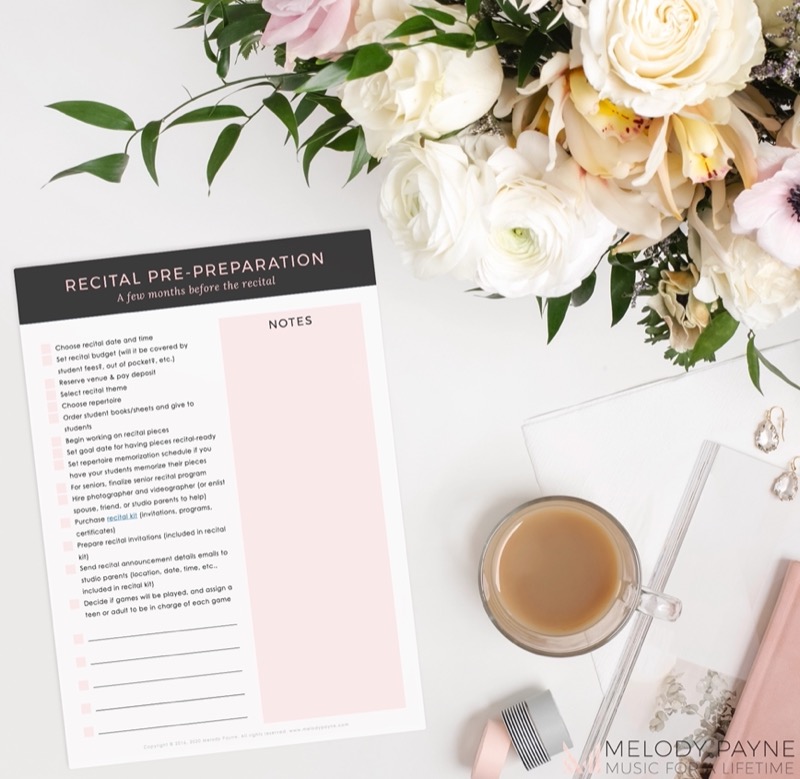
This Post Has 2 Comments
Love this interview and helpful information, Melody! Thank you!
Thanks so much, Sarah! Ian has so many helpful tips and tons of information to share with us, and I’m excited to get OBS set up in my online studio! 🙂