10 Trusted Time Management Tips for Piano Teachers
This post may contain affiliate links. If you purchase something through an affiliate link, I will receive a small commission at no cost to you. For more information, read the disclosure statement here.
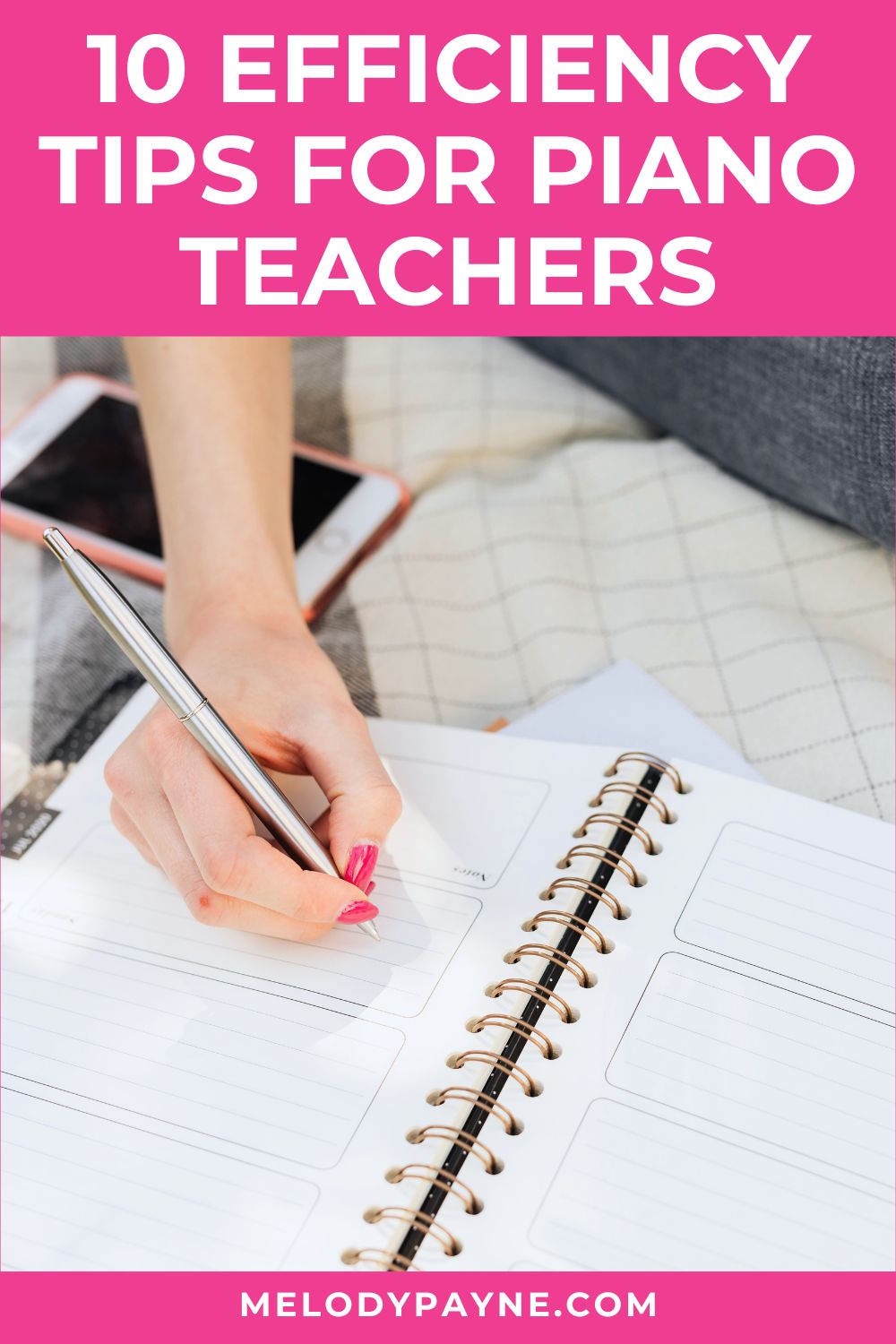
What time management tips for piano teachers worked for you recently? Have you tried things that have helped make your business run more efficiently?
I know many of us piano teachers are always thinking about how we can better manage our time.
Your time is precious, yet so often it’s easy to get distracted by dozens of small things that suck time from our already-busy schedules.
I’m constantly looking for ways to “work smarter, not harder;” because if anything, life is never slowing down!
Recently, I conducted some informal research in a few piano teacher Facebook groups because I wanted to find out what kinds of time management tools piano teachers were using.
There were so many incredible responses to my questions!
I have compiled the results to create a comprehensive list of the best time management tips for piano teachers.
Maybe you already have a favorite tool, resource, program, course, or app that helps you stay on track, promotes efficiency, and helps you manage your time throughout the day so you can accomplish your goals.
But maybe you’ll find a new tool to add to your piano teaching toolbox. I know I got some ideas by reading what others shared!
If you read nothing else about time management for piano teachers, read this!
I’ll start with a bonus tip because it’s my biggest time management tip for piano teachers.
Know where your time is going so you know where you can spend it most wisely.
If you’re just living your daily life only hitting your big-schedule items (like, teaching a piano lesson), you might actually be wasting hundreds of minutes each day without even realizing it!
The first step is not to purchase planners, calendars, download a dozen apps, and sync all your digital tools (though that’s not a bad idea).
My first time management tip for piano teachers is to write down what you already do.
It’s that simple. Just write down what you do throughout the day, along with how long you spend doing it (feel free to estimate – you don’t have to time yourself to the second!).
From there, you will have the foundation to implement change where you know it’s needed.
And from there, you can start experimenting with these 10 fantastic time management tips for piano teachers!
1. Write down your plans
Yes, we live in a digital age. However, this doesn’t mean that paper is extinct or useless.
In fact, many piano teachers find paper resources to still be their best go-to when trying to manage their time wisely.
Here are a few resources that can help piano teachers with time management:
- A wallet-sized appointment/date book
- Jotting down quick reminders on sticky notes (I am a HUGE fan of sticky notes!)
- Separate color-coded clip boards for attendance, billing info, and assignments you can switch between quickly
- Printable piano teacher planner like this one
Writing things down on paper (whether it’s in a planner or sticky note) is actually scientifically proven to help you remember it better (see Forbe’s article, “Neuroscience Explains Why You Need To Write Down Your Goals If You Actually Want To Achieve Them“).
This means that when you write down your goals, reminders, schedule, and more, you’re already putting yourself on the fast-track to have better time management as a piano teacher!
Writing things down also enables you to remember what’s coming up so you can decide what needs to go where in the perfect slot in your schedule.
You can also take it one step further and intentionally plan quarterly reviews for your piano studio. If you need help with that, read The Importance of a Quarterly Review for Your Piano Teaching Business.
2. Keep an active calendar
By far, one of the best time management assets to keep you on track is a calendar or schedule.
There are many different calendar options out there.
- Google calendar for schedule blocking
- My Music Staff calendar
- Phone calendar
- Google Sheets
- Printed calendars
When you’re working on your calendar, remember to put down absolutely everything you need to include.
Schedule your piano lessons, yes, but also block out time for personal projects (even as simple as doing laundry or cooking), family events, down time, etc.
Color-code each category. For example, maybe piano lessons are pink, other work-related things are purple, family things are yellow, medical things are blue, etc.
If you’re using a digital calendar, you have the benefit of setting reminders (Google Calendar & My Music Staff will email reminders and phone calendars will send a reminder notification).
If you don’t know how to utilize all the options for your chosen digital calendar, search a tutorial on YouTube.
You just might find hidden gems that will make the calendar invaluable to your time management as a busy piano teacher. I live by mine, and it definitely keeps me on track!
3. Set a Time Limit for Each Task
Have you heard of Parkinson’s Law? It basically states that the time you spend on a task is usually more related to the time you have available than to the actual work that is required for the task.
In other words, the task you’re doing will usually expand into the time you make available.
So if you have an open 4-hour slot during your day, and you need get groceries, pay bills, meet a friend for coffee, and clean your piano studio, it will most likely take you the entire 4 hours to complete those tasks. You’ll easily and subconsciously find ways to expand your tasks to fill those 4 hours.
But what if you only had 2 hours for those same tasks? Then you would compress the time, become more efficient, and complete those same tasks in the 2 hours you had available!
I think this is a pretty fascinating law.
So how can we work efficiently if our schedule is open-ended? Give yourself a time limit and set a timer for each task!
- Meeting a friend for coffee? Give yourself one hour.
- Getting groceries? 30 minutes.
- Cleaning the bathroom? 15 minutes.
- Paying bills? 15 minutes.
- Travel time between errands? 15 minutes.
- Total? 2:15 instead of 4 hours. Wow! Setting time limits really works!
4. Use online software/apps for time management
There are countless tools to help piano teachers with time management. Many of these are not specific for piano teaching, but we’re a versatile bunch and can make them work for us.
If you like using online tools that are available across all digital platforms, here are some suggestions. Each of these have different strengths that you can explore.
- ClickUp (my favorite project management tool – perfect for keeping track of recurring tasks such as annual enrollment procedures!)
- AirTable (my favorite project management and database tool – I use it to keep track of my entire online business, from my store catalog and all related information and links, to Facebook ads, to blog posts, and much more, and it’s also perfect for keeping track of your sheet music library!)
- Notion (note taking app)
- Acuity for booking, payment, and scheduling
- Monday (project management tool)
- Asana (project management tool)
- Trello (project management tool)
- Meistertask (project management tool)
- Todoist (to-do list app)
- Focusmate (co-working platform)
- ATracker (time tracker app)
- TogglTrack (time tracker app)
One tool that has been incredibly helpful to me in time management as a piano teacher is ClickUp.
I use ClickUp for creating SOPs (standard operating procedures, to-do lists, checklists) for each of the things I do in my studio.
For example, for annual enrollment each July, I have a checklist of all the things I need to do to re-enroll returning students for the fall, emails I send to them, links to my re-enrollment Google Form, etc., and I have this particular SOP set up as a recurring task that pops up on my to-do list every July. It’s fantastic!
It’s technically a project management tool, but I use the weekly to-do lists and recurring tasks for time management (and brain management so I don’t forget!) also.
I used to have a Google Doc where I kept my to-do lists and reminders and it got so messy I didn’t even know where I was anymore!
Using ClickUp has definitely helped my sanity! If you’re curious about ClickUp, sign up here to play around with it for free and see what you think! There are tons of tutorial videos on YouTube, and here’s a “getting started” video from the ClickUp channel.
One tip about online software: Don’t get hung up trying it all.
Choose one tool that looks like it works with your needs and your personality and make it a point to use it as often as you can for two or three months.
By then, you should know if it fits your style or if you need to try something else.
I knew immediately that ClickUp was one of the best tools for me. I was 100% convinced when I started using “automated recurring tasks”!
5. Employ Mindset/Mental Focus Games
One of the biggest ways to get into good time management as a piano teacher is to use mindset and mental focus games.
I love these ideas other piano teachers shared!
“Do it now! Or before the end of the day otherwise…pandemonium follows!” (Angela F.)
“Post your teaching schedule somewhere to help you realize where you have little bits of time you can use to be productive.” (Sarah M.)
“Keep a notebook handy at all times to write down tasks that you need to complete. Write those things down as soon as you think of them. Then refer to that list during your office time and personal time.” (Rebecca B.)
There are so many ways to play a mental game to accomplish the tasks you need to and manage your time better as a piano teacher.
Two good ones are the 5-minute game and prioritizing 3.
The 5-minute game
My grad school roommate and I used to play this game, and I still do! If we had 5 spare minutes before we had to go to school or church, or somewhere else, we would ask, “What can we accomplish in five minutes?”
A lot more than you’d think!
Here are a few ideas: Unload the dishwasher, put the laundry in the dryer, send that email, sweep the deck, create a social media post, schedule that dentist appointment…
Look at your schedule and find all your little 5-minute slots and make a list of small or quick projects you can accomplish in those 5 minutes.
I can guarantee you that you’ll surprise yourself with how much you can get done in those moments you usually scroll social media because “you don’t have time for anything.”
And finishing these small tasks will close the loops that are open in your brain, which will help you feel a huge sense of satisfaction and completion!
Prioritize 3
Every day when you sit down with your to-do list, decide what your big-3 projects are for the day.
If you get nothing else done, focus on just those three things.
Here are 3 for today: Play around with ClickUp, sign up for My Music Staff, and order a new pocket-sized planner. (See what I did there? It’s really easy!)
Here are 3 more: Interview the prospective student, clean out your prize box, and print new covers for your students’ piano binders.
This not only helps you get focused, but it also helps relieve stress because you no longer have twelve things you’re trying to cram into your piano teaching day.
Just choose your top 3 each day, write them down, and get started.
6. Deep Focused Work with No Distractions
There is something about focused work without distractions that is psychologically proven to help us be more productive.
When you are focused and doing a deep dive into a single project:
- Your phone is off (or on do-not-disturb)
- Your emails & social media are ignored
- Your focus is 100% on your one single task
- You do not multitask
These deep and focused work sessions are also called power hours, and you may have participated in them with a group of friends or colleagues online.
I love a good power hour! The ones that have worked best for me involve 25 minutes of quiet, undisturbed, focused work on a single project, followed by a 5-minute break, then 25 more minutes of focused work, and another 5-minute break.
The easiest way to do this is with a free online Pomodoro timer. The timer runs for 25 minutes with 5-minute breaks, and you can adjust it as needed. Repeat as many times as you like.
Also, if you tend to run over lesson times, set your Pomodoro timer so that you teach for 25 minutes, then you’ll get a reminder 5 minutes before the lesson ends so you can start wrapping things up!
These Pomodoro cube timers are really cute if you need a physical timer to use during lessons.
7. Automate what you can
We don’t always realize the small things that take so much time from our day.
You already know that My Music Staff is one of my favorite tools to help me get tasks off my list–like sending automated invoices and calendar reminders to students, and even collecting tuition payment automatically!
If you are curious about My Music Staff, read my article, My Music Staff: The Best Studio Management Software For Piano Teachers. and learn more about what it can do for you and your studio.
But think about automation beyond just piano teaching.
Where else can automation help you in time management?
- Do you spend time writing checks to your utility companies? Try automating the payments!
- Do you vacuum and mop your floors (or avoid doing it)? Automate it with a robot vacuum!
- Do you order the same things from Amazon each month? Use the “subscribe and save” feature and automate the purchase and delivery!
Make a list of all the repeated tasks you do each week, month, or year. Create a new habit of asking yourself if a certain repeated task can be automated, then add it to your “Prioritize 3” list for the day!
8. Hire Someone to Help
We somehow get into the habit of thinking we have to do everything by ourselves.
We only have 24 hours in a day, and half of those hours are needed for sleeping, eating, and regular daily activities.
Nicole B. says, “I now have a VA, which is one of the best things I’ve ever done.”
Hiring someone to do the tedious tasks that you don’t enjoy can save you money and time in the long run.
There are so many good virtual assistants out there who can handle a lot of your online business aspects.
But maybe you don’t have to look that far. If you can’t afford to hire a VA, maybe you can barter lessons with a talented parent or teen who can do some of your admin or other tasks for you.
Or maybe you need to hire a babysitter so you can focus on your lesson planning, music prep, parent correspondence, and other admin tasks during the day.
When you have someone else helping you bear the load it will really help you learn how to prioritize what tasks need to be done that day, which tasks you can delegate, and which tasks you personally have to dig in and accomplish.
Remember, there’s only one you.
9. Reward yourself
I am so glad to mention rewards as a time management tip!
Sometimes, even the smallest reward can keep us moving towards our goal.
What raises your dopamine?
A nice long walk? Chocolate? A luxurious relaxing bath? New mini power tools for DIY home projects? (Yes, these are all my favorites, and that tiniest table saw on Amazon is calling my name!)
The reward might be different for each person, but if you “dangle the carrot” at the end of your to-do list, it will inspire you to start managing that time better so you can enjoy the reward!
10. Remember to rest
I know, it doesn’t seem like rest is a good time management tip for piano teachers, but it really is.
If we keep running ourselves ragged, all of our time management efforts will go to waste.
I know many of us have experienced burnout of some kind. That makes rest especially important so we don’t get caught up in the stress of trying to keep the hamster wheel turning at full speed all the time.
Purposeful rest, actually taking focused time to relax and enjoy life (instead of scrolling through an endless supply of social media posts that aren’t contributing much positivity to our lives), is an incredibly important part of what we do every day, and how we treat ourselves.
So as you look into calendars, schedules, apps, timers, and more, choose the ones that help you the most, and don’t forget to give yourself rest so you can be the best piano teacher, musician, and human you can be!
What time management tips for piano teachers would you add to this list?
There are so many wonderful ideas out there for piano teachers’ time management techniques! Please leave a comment and let us know your best time management tips!
Special Thanks…
Some of the ideas in this blog post are from fellow teachers.
Thank you, Dianna L., Jenny R., Katie C., Geoffrey K., Carrie C., Laurel S., Rebekah F., Dorothy B., Nancy M., Takenya B., Tiffany S., Bethany Turpin., Angela Fogg., Sarah M., Rebecca B., Nicole B., Karri M., Alison W., Angelina B., Mary W., Isabella L., Risha R., Lisa B., Lynda J., Eduardo O., Lucia F.
Don't miss out!
Follow on Facebook and Instagram, join the best Facebook group for piano teachers, and subscribe to the newsletter to get helpful teaching tips, resources, and tutorials delivered straight to your inbox every week.
Melody Payne
Melody Payne
Welcome!

Hi! I’m Melody Payne, a pianist and piano teacher, educational resource author, a fun-loving wife to the most wonderful and talented hubby I could ask for, and a lifelong learner who loves to share. I want to make your life as a music teacher easier by writing and sharing helpful and relevant music teaching articles, and by creating educational resources with your very own students in mind. If you are a parent who wants to enroll your child in piano lessons, I’d love for us to get started building those skills that can give your child a lifetime of musical enjoyment!


This Post Has 2 Comments
I was very interested in how you taught the letter names of the white notes in your first lesson. Do you have a resource of what order you teach concepts for the beginner?
Hi Diana, I generally teach the concepts in the order they’re presented in whatever method book I’m using, but I often insert different concepts as the students is ready, before we reach that concept in the book. I do teach piano keys and finger numbers during the first couple of lessons so they can play “Speedy Keys” right away, and I show how to play in this video: https://www.youtube.com/watch?v=G-K5SWOXhFQ
I also teach pentascales and octave scales earlier than they are presented in method books. Here are the scales books I use: https://melodypayne.com/superstar
I hope this helps, and have a wonderful day!