Beginning Music BOOM™ Cards – Naming White Piano Keys in Outer Space
$3.00Earn 3.00 Reward Points
Earn 3.00 Reward Points
These 28 digital task cards are perfect for your laptop, desktop, Chromebook, tablet, or any other mobile device that can access the internet. They can also be used with SmartBoard. They’re self-grading and no-prep, and they allow you to track student progress. Perfect to use for piano lessons with at-home learning, music class distance learning, in class, as homework, with a sub, as a review, and more!
All products are DIGITAL and will be available for download in your account after purchase.
Digital online resource, 28 slides
Studio License: Unlimited usage with students you directly teach
Products included in this bundle:
Description
The cards include:
- These 28 task cards review the white piano keys (ABCDEFG)
- Answer format: Click/tap the correct answer
- Written instructions are included on each slide
Students will:
- Identify the piano key
- Click/tap the correct answer
- Cards are randomized so play will be different each time
- 15 slides are shown per round
The download includes:
- A clickable link to access 28 digital task cards (1 card per slide) on BOOM Learning™
- Teacher instructions on how to access and use these BOOM Cards™
- Parent instructions
- ⭐️ Watch the preview video for more details and a closer look!
Curious about how to use Boom Cards in online piano lessons? Click here to learn how!
Try it out!
- View the thumbnail images for a closer look at some of the completed cards.
- Click here to play 4 cards from the digital deck.
More About Boom Learning™:
To use Boom Cards, you must be connected to the Internet. Boom Cards play on modern browsers (Chrome, Safari, Firefox, and Edge). Apps are available for modern Android, iPads, iPhones, and Kindle Fires. For security and privacy, adults must have a Boom Learning account to use and assign Boom Cards. You will be able to assign the Boom Cards you are buying with “Fast Pins,” (a form of play that gives instant feedback to students for self-grading Boom Cards). For assignment options that report student progress back to you, you will need to purchase a subscription. If you are new to Boom Learning, you will be offered a free trial. Read here for details: http://bit.ly/BoomTrial.
I’ve created a simple point system for giving back to loyal customers!
- For every $1 (US dollar) you spend, you earn 1 point!
- 20 points can be redeemed for $1 (US dollar) on a future purchase!
- When you leave feedback (review), you get 10 points!
- Reward Points can be viewed under My Account.
This means that you effectively get 5% back on everything you buy, plus extra points for feedback. Points can be used for anything in the store!
Note: Point award system is subject to change and may be revoked at anytime. View full terms here.
Refund Policy
Cancellation / Return / Exchange Policy
General questions
There are no questions yet.
Ask a Question
Recommended for You
Related products
-
Add to WishlistOn WishlistAdd to Wishlist
Music BOOM™ Cards – Half Steps & Whole Steps Higher & Lower on the Piano Keys
-
$6.00Earn 6.00 Reward Points
Earn 6.00 Reward Points - Rated 0 out of 5
- Add to cart0 out of 5
-
Add to WishlistOn WishlistAdd to Wishlist
Feed the Music Monster Printable Sight-Reading and Ear Training Game for Pre-Staff Piano
-
$3.25Earn 3.25 Reward Points
Earn 3.25 Reward Points - Rated 0 out of 5
- Add to cart0 out of 5
-
Add to WishlistOn WishlistAdd to Wishlist
Play Dough Music Centers: 3 Hands-On Centers for Pre-K and K Music
-
$6.00Earn 6.00 Reward Points
Earn 6.00 Reward Points - Rated 0 out of 5
- Add to cart0 out of 5
-
Add to WishlistOn WishlistAdd to Wishlist
Monster Piano Keys Matching Game for Beginning Piano Lessons – White Piano Keys
-
$2.50Earn 2.50 Reward Points
Earn 2.50 Reward Points - Rated 0 out of 5
- Add to cart0 out of 5
You may also like…
-
Add to WishlistOn WishlistAdd to Wishlist
High and Low Sounds Ear Training and Aural Skills Beginning Piano Boom Cards™
-
Earn 3.50 Reward Points
$3.50Earn 3.50 Reward Points - Rated 0 out of 5
- Add to cart0 out of 5
-
Add to WishlistOn WishlistAdd to Wishlist
First Steps to Superstar Scales Piano Technique Book for Beginners – Pentascales, Arpeggios, Chords
-
Earn 75.00 Reward Points
$75.00Earn 75.00 Reward Points - Rated 5.00 out of 5
- Add to cart0 out of 5
Recommended for You
Related products
-
Add to WishlistOn WishlistAdd to Wishlist
White Piano Keys Music Worksheets & Activities – Unicorn Piano Keys Are A Breeze
-
Earn 3.50 Reward Points
$3.50Earn 3.50 Reward Points - Rated 0 out of 5
- Add to cart0 out of 5
-
Add to WishlistOn WishlistAdd to Wishlist
Beginning Music BOOM™ Cards – Naming White Piano Keys with Unicorns & Rainbows
-
Earn 3.00 Reward Points
$3.00Earn 3.00 Reward Points - Rated 0 out of 5
- Add to cart0 out of 5
-
Add to WishlistOn WishlistAdd to Wishlist
Christmas Music Coloring Pages – Ugly Sweaters – Notes, Symbols, Rhythms, & More
-
Earn 5.50 Reward Points
$5.50Earn 5.50 Reward Points - Rated 0 out of 5
- Add to cart0 out of 5
-
Add to WishlistOn WishlistAdd to Wishlist
Halloween Beginning Piano Music Worksheets: Piano Keys Are A Breeze!
-
Earn 3.25 Reward Points
$3.25Earn 3.25 Reward Points - Rated 0 out of 5
- Add to cart0 out of 5
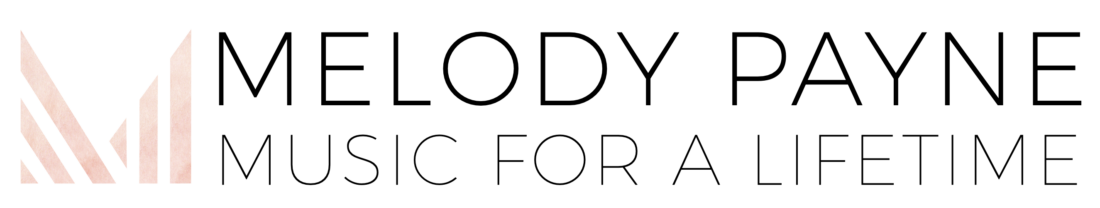

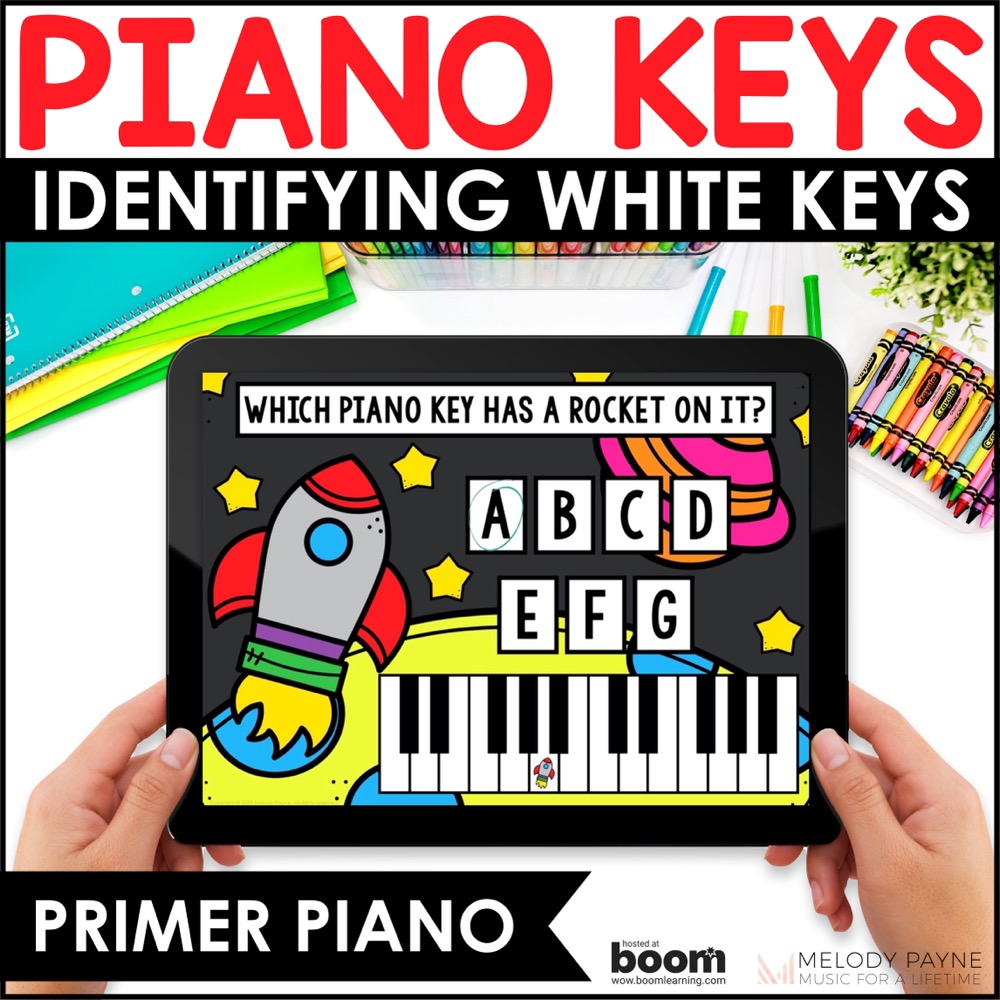



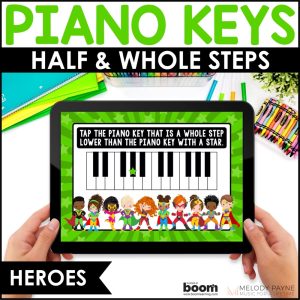
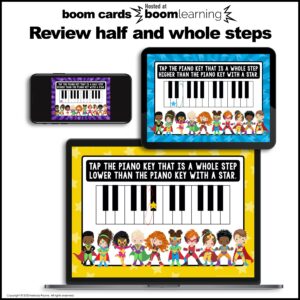

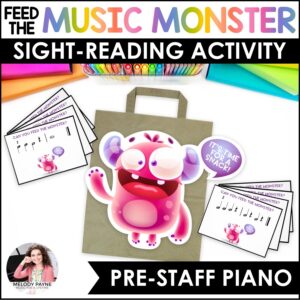
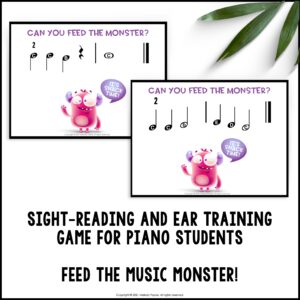

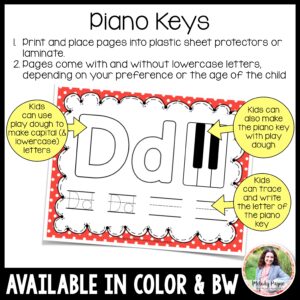
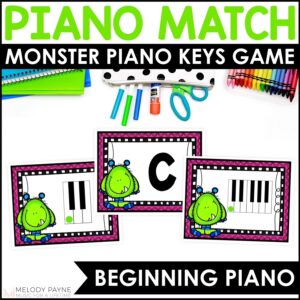
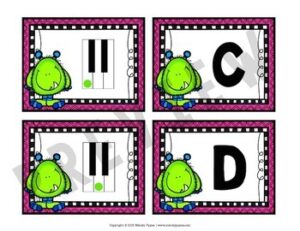



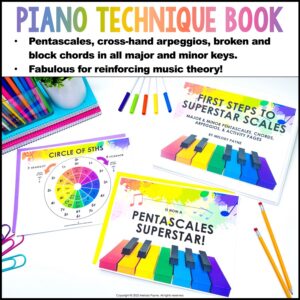
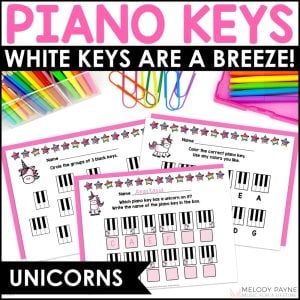

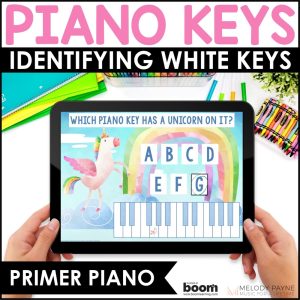
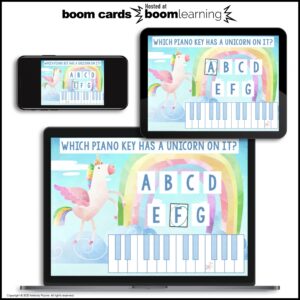
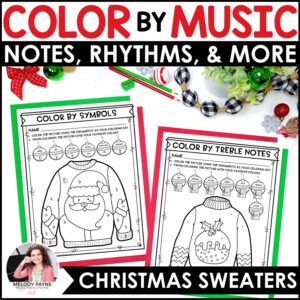
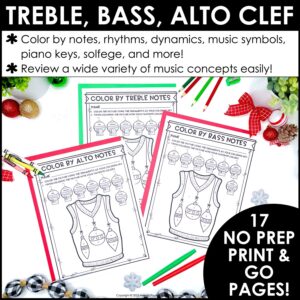
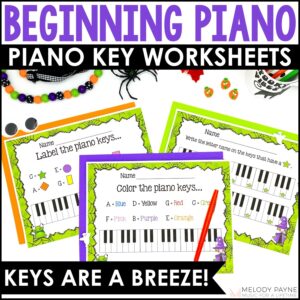
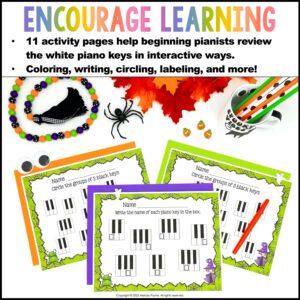
Reviews
There are no reviews yet.