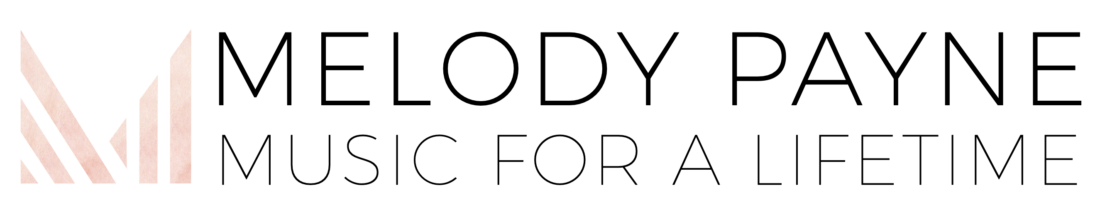Welcome to my piano studio website! Thank you so much for your interest in my studio and all the wonderful experiences that are offered, including online lessons. I’m looking forward to the opportunity to teach your child(ren) this year and to help each child reach their individual musical goals.
To ensure the musical progress of your child, and to ensure that you have the proper setup for enrolling in online piano lessons, please read the following information carefully.
Online Piano Lessons
- Online piano lessons are a way for us to work together one-on-one, as teacher and student, from anywhere in the world, via video conferencing services such as Rock Out Loud Live, Muzie, Zoom, Skype, Facetime, and a variety of other platforms.
- Students in Grades K-12 are welcome to enroll in online piano lessons.
Minimum Equipment Requirements
Here are the basic things you will need to get started with online piano lessons:
- An online lesson platform such as Rock Out Loud Live, Muzie, Zoom, Skype, Facetime. We’ll discuss which one will be best for our needs. In my studio, we usually do Zoom piano lessons, FaceTime piano lessons, and piano lessons on Rock Out Loud Live.
- Acoustic piano or digital piano with 88 touch-sensitive keys and a pedal.
- Computer with a high speed internet connection (connected to your modem with an ethernet cable), or an iPad that can be positioned close to your piano. The faster the connection, the better the audio and video quality of our lessons.
- If you don’t have access to an ethernet cable, a Wi-Fi booster will ensure the best connection possible.
Additional Equipment
These additions will contribute to the best online piano lesson experience possible:
- An over-ear headset with a microphone is an easy way to get both a microphone and headphones all in one. Using this will help us increase the quality of our online piano lessons.
- Instead of the above headset, you might want to explore the following:
- A high quality USB microphone will greatly improve the quality of the audio. The Blue Yeti and the Blue Snowball are excellent choices and are highly recommended for online music lessons.
- A set of external speakers will help you hear me better and will increase the quality of the audio.
- Headphones, AirPods, earbuds, etc. are a great option if you don’t have external speakers.
- High quality external webcam. A high quality webcam will allow me to see you much better than a low quality one. The Logitech C910, C920, and C930 are excellent choices for piano lessons on laptops. There are lots of other options available as well.
Audio and Video Suggestions
Here are a few ways to create an even better video and audio experience for your online piano lessons.
- Always connect your ethernet cord from your laptop to your modem. This will help to eliminate some of the lag time that can be experienced during online piano lessons.
- Keep your computer or iPad power cord plugged in throughout the duration of the lesson.
- Position your microphone so that it can pick up the sound of your voice without picking up other sounds around you.
- You may choose to use a headset instead of external speakers to reduce echo.
- Use a laptop computer or a newer iPad instead of another type of tablet or smartphone.
Policy
- Piano books and materials will be decided on during your introductory lesson, and I will have them shipped to you from Amazon.
- If we cannot establish an adequate connection within 5 minutes, we will try another platform.
- If you have questions or need help during the week, you are always welcome to email or text me.
- Failure to meet for a lesson without notifying me in advance via email forfeits the lesson.
- Students will adhere to my Private Piano Lessons Studio Policy and will follow my Studio Calendar.
- Monthly tuition installments are due by the 1st of each month. See the Studio Policy for details.
- A parent or guardian must be nearby and available to help during online lessons for students ages 8 and under.
Tuition
Please use the contact form to contact me for current tuition rates.
- Tuition payments are made by credit card by the first of each month for weekly lessons.
- Lessons will begin after payment has been received.
- No lessons will be taught if payment has not been received.
- I use My Music Staff to send invoices and accept credit card payments. After enrollment is complete, I will send you a link to create your parent account. You can access your billing and payment history and pay your invoices from within your account.
Let’s Get Started!
- If you have a child or teen who is interested in online piano lessons, contact me for current tuition rates and availability.
- After receiving your message via the contact form, I will contact you to set up your introductory lesson so that we can get to know one another, test your equipment setup, and schedule our weekly lessons.
- After you have completed the enrollment paperwork and payment has been received, we will begin your online piano lessons.
- On your lesson day, set up your equipment, login a few minutes before your lesson time, and I will contact you at your lesson time.
- If you have additional questions, please contact me.
- I look forward to becoming your child’s online piano teacher and working with them to help them accomplish their goals as a musician!
Ready to enroll your child in online piano lessons?
Click here and let’s get started!
Please enjoy our 2020 virtual ensemble piano recital. This piece was taught 100% online during Zoom piano lessons. Students sent a video of their performance to me and I compiled the videos into a virtual online piano recital. Read all about it here!